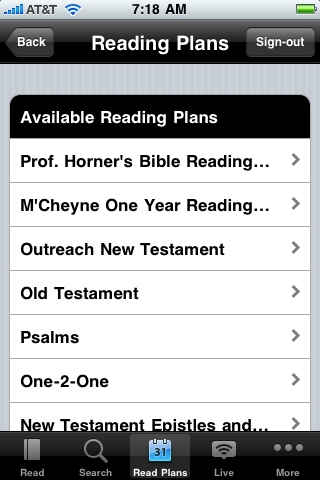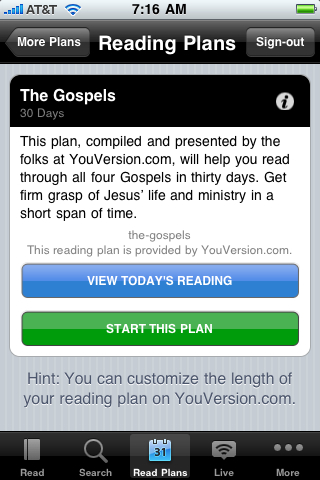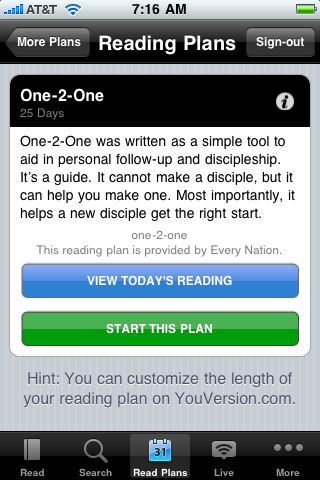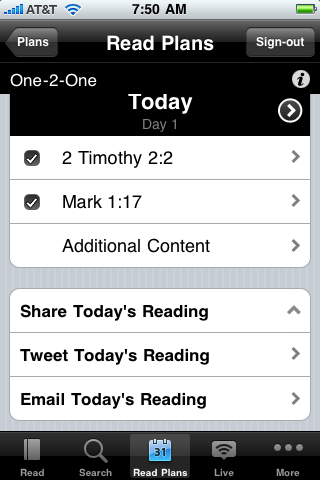I’m planning on facilitating a class this fall at our church on Wednesday nights which I’m titling, “Digital Dialog: The Intersection of Technology, Learning and Faith.” This will be a 15 week course at First Presbyterian Church of Edmond, Oklahoma, and class will begin (I expect) at 6:30 pm each Wednesday night of the fall term following the meal at “The Gathering.” Anyone is welcome to attend and participate, whether or not you are a member or Sunday visitor to our church. The course description I sent this evening to our church administrative assistant for publication is:
Digital technologies provide unprecedented opportunities to learn, connect and communicate with others around the world. In this class we will explore using laptops, smartphones, and the Internet. This class is BYOL: Bring Your Own Laptop! Guest wifi connectivity will be provided during class, but a laptop or smartphone is NOT required! We will not only discuss how we can constructively use new technologies for learning and communication, but also explore how these resources can intersect with and impact our journeys of faith, our families, and our Christian community. New topics will be addressed each week, based in part on Wesley’s forthcoming book, “Powerful Ingredients for Blended Learning.” More info is available on www.powerfulingredients.com.
The bio I submitted (adapted from my personal website bio) is:
Wesley Fryer is a digital learning consultant, author, digital storyteller, educator and change agent. With respect to school change, he describes himself as a “catalyst for creative engagement and collaborative learning.” Wesley serves as a co-convener for the annual K-12 Online Conference and is the executive director of the nonprofit Story Chasers Inc., the lead partner in the statewide Celebrate Oklahoma Voices digital storytelling project. His blog, “Moving at the Speed of Creativity” (www.speedofcreativity.org) was selected as the 2006 “Best Learning Theory Blog” by eSchoolnews and Discovery Education, and is utilized regularly by thousands of educators worldwide. He is an Apple Distinguished Educator and a Google Certified Teacher. Wesley is married to Shelly, and together they have three children, ages 11, 9 and 5. Wesley is serving his third year as a Deacon for First Presbyterian Church of Edmond, is a fifth grade Sunday School teacher, an active member of the Friday Morning Men’s Fellowship, and has taught Stopmotion filmmaking courses the past two summers for the FPC Fine Arts Camp and the Edmond Fine Arts Institute.
Technically I’m not a “Google Certified Teacher” YET, but that should change on August 5th when I attend the Google Teacher Academy in Boulder, Colorado.
I’m not positive I’ll be able to pull this off, but I may attempt to broadcast and archive these classes with Ustream. I may use a separate Ustream channel, however, rather than my main one since these classes will have a decided focus/slant toward Christian themes which relate to technology.
Last fall I taught two five week courses at our church following a similar format, one on “Exploring the Biblical World with Google Earth” and another on iTunes University. The Google Earth series is available as a podcast on iTunes. Just search for “Google Earth” and you should see it under the “podcasts” category. These episodes are all available as free downloads.

At a minimum I’ll likely audio-record these sessions and make them available as weekly-updated podcasts. I am not positive but I’m think that instead of using my Moodle site to share resources, I’ll use the Digital Dialog Ning site.
If you have any ideas related to these issues or questions I’d love to hear them. This should be fun. Last fall we had a good class of about 10 regular participants, and I think everyone really enjoyed the opportunity to learn more about a variety of technology topics including ways they related to our faith and families. At some point down the road I want to write a book titled “Digital Discipline” or “Digital Dialog,” but this fall it seems to make most sense to use my forthcoming Powerful Ingredients book (written with Karen Montgomery, which should be completed by the end of August) as our curriculum. The book doesn’t and won’t include the Christian themes and slant of this class, but that will be easy/straightforward to add in our Wednesday night discussions during these classes.
Technorati Tags:
christian, church, community, edmond, faith, itunes, laptop, oklahoma, technology, discussion, dialog, class, 2009, fall