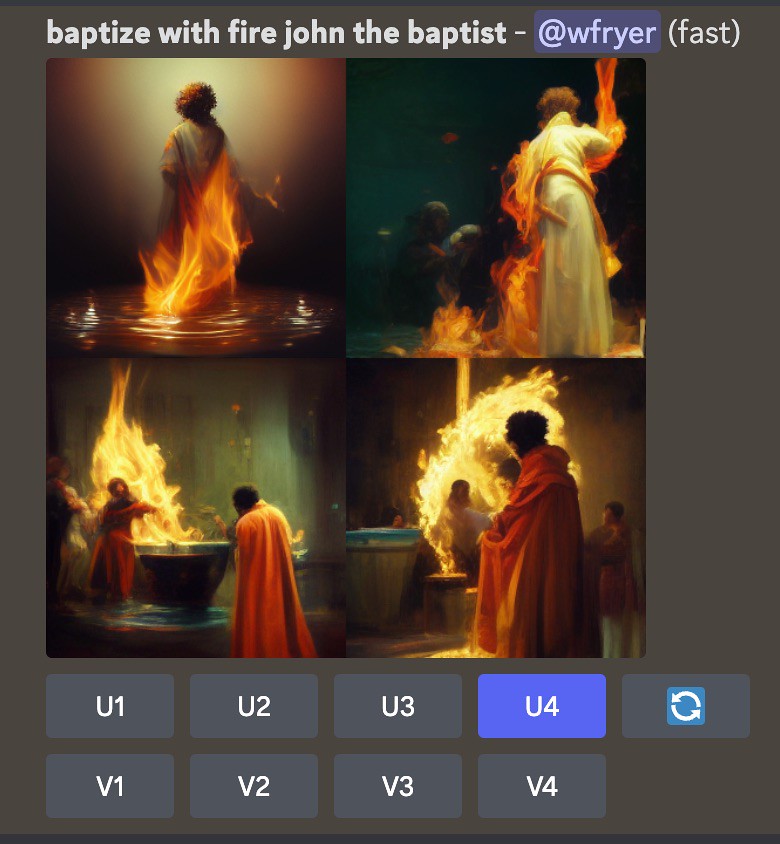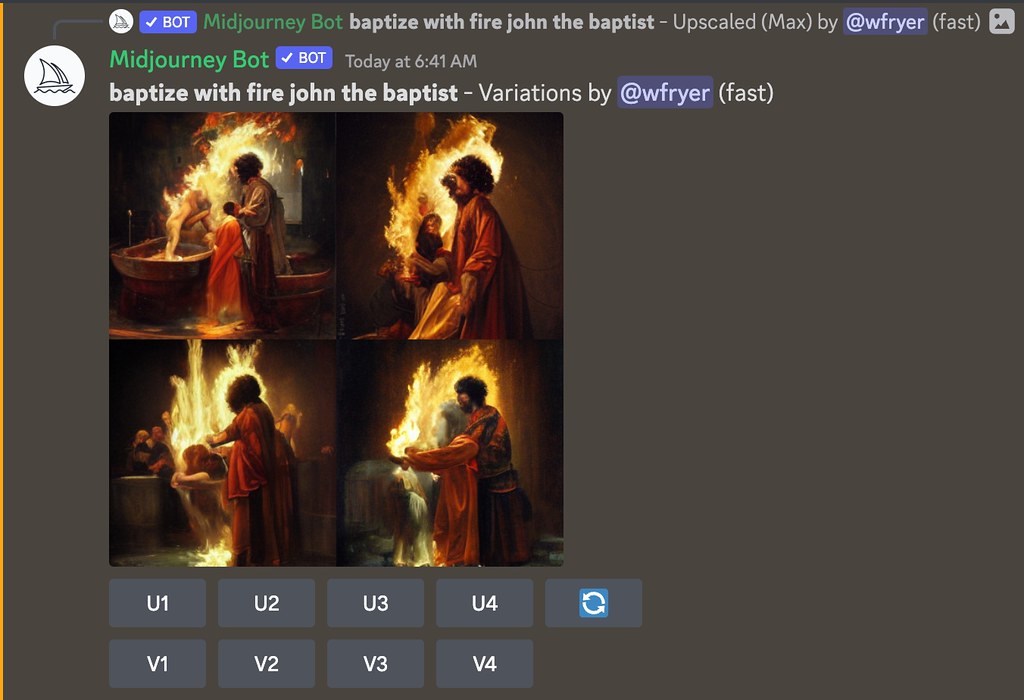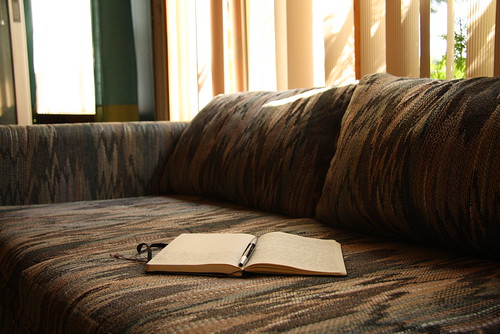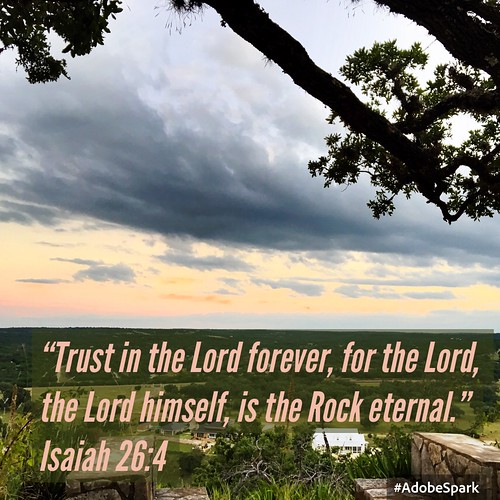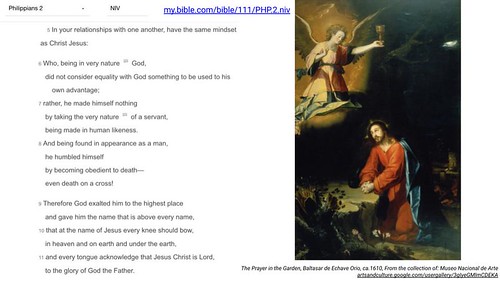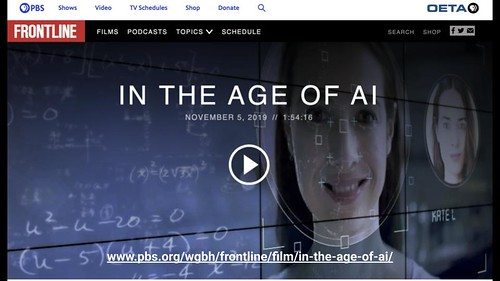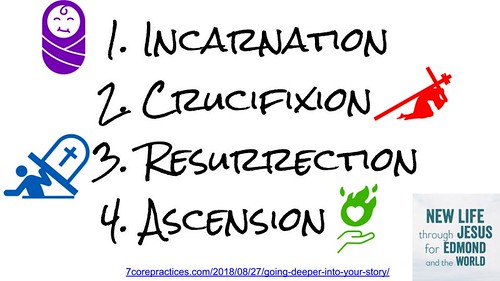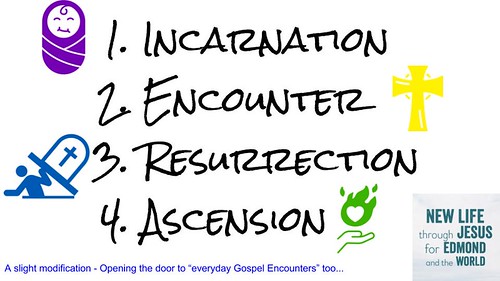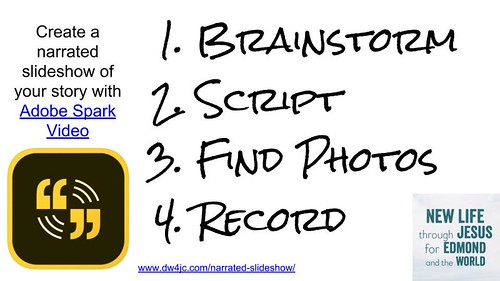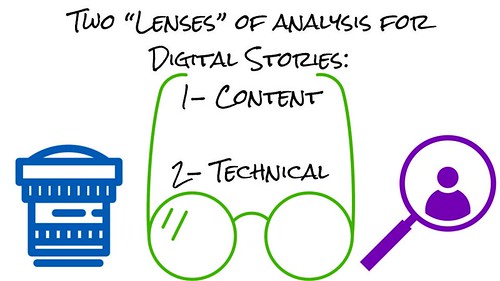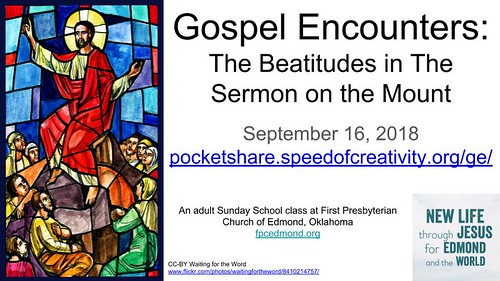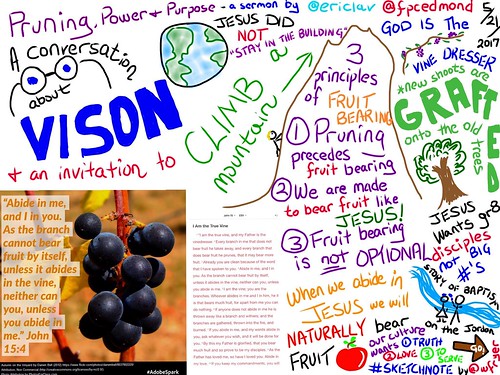NotebookLM Goes to Sunday School
This morning I led our adult ACE Sunday School class at Caldwell Presbyterian Church, as our study of the Book of Acts moved into the 12th Chapter. My lesson plan was to read and discuss:
We are using two Biblical commentary books to inform our discussions about Acts and the practical lessons and applications which we can draw to our lives today. These are books recommended by Fran Hayes, who is a retired Presbyterian Pastor and one of the lay leaders of our class:
- Acts: A Theological Commentary on the Bible by Willie James Jennings
- Acts: The Gospel of the Spirit by Justo L. Gonzalez

I have been using and “playing with” the AI tool NotebookLM by Google for a year, since January 2024, when I used it for the series of adult micro-credential courses I taught on “Teaching the Conspiracies” for the Media Education Lab. In October 2024 I facilitated a webinar for the MediaEd Club on “AI NotebookLM & Steven Johnson.” (An archived recording is available) I’m very familiar with the way NotebookLM works, and have previously been AMAZED by the quality and depth of results it can provide. These are reasons I wanted to use it to create an audio podcast summary for our Sunday School lesson today.
Unlike a basic prompt entered into an AI model like ChatGPT, Claude, Gemini, CoPilot or Grok, before entering a prompt into NotebookLM a user MUST upload documents into a “project library.” These documents are given preference for the prompts and tasks requested by the user. Before our Sunday School class today, on Saturday, I uploaded PDF versions of each of the Acts 12 Bible versions I wanted us to read and discuss, along with PDFs of the scanned pages in Jennings and Gonzalez’ books which address Acts 12. I used the TurboScan app on my iPhone for this.
I thought I might have to convert the image-based PDFs to text, and initially tried using both ChatGPT and Claude to do that OCR process, but neither would. So I just uploaded the PDFs into NotebookLM to see what would happen. NotebookLM was able to “read” (ingest and understand) the image PDFs fine!
This is the prompt I used with NotebookLM. Note that I specifically instructed the AI to compare and contrast both Bible chapter versions, offer insights from Jennings and Gonzalez, and share practical applications for followers of Jesus today. This is important to remember, because the high quality of the results I obtained from NotebookLM is at least partly attributable to the specificity of this prompt as well as the source materials I uploaded to the project library.

This is the 20 minute, 33 second audio podcast “deep dive conversation” which NotebookLM created based on my source documents and prompt. I emailed this to members of our Sunday School class on Saturday, along with my lesson plan ideas, in case anyone wanted to listen and read the Scriptures in advance of class. Several people did!
Duration: 20 min 33 sec
I was VERY impressed with the quality of the Biblical analysis provided by NotebookLM in this audio podcast, as well as the ways it appropriately integrated interpretations and perspectives offered by both Jennings and Gonzalez. Wow. This “AI experiment” demonstrated something I’ve heard Jason Neiffer say repeatedly and I share as well: It’s best to test and play with these AI tools using topics and themes about which we know a great deal. That way, in the parlance of Neil Postman, we can be effective “crap detectors” and identify AI hallucinations / inaccurate information, as well as judge the quality of the ideas shared by the AI model.
When we got home and after lunch, I decided to take this AI reflection about Acts 12 to another level, and create an AI-enhanced video version. I used Pictory.ai (on a free 2 week trial) to create a VIDEO version of the audio podcast. First, however, I created a free transcript of the audio recording using Descript.com. I then copied that transcript into ChatGPT and asked it to remove the speaker names, and identify (using included 30 second timestamps) approximately 15 second script sections which could be used with different images in the “Photo Story” video created by Pictory.ai. (Here’s my conversation transcript with ChatGPT.) Pictory.ai will automatically insert new, related video clips into a movie at line breaks, so I ended up creating about a 20 minute video with 50 different 15 second scenes.
I only chose to edit 1 of the auto-selected video clips in the first version of the video I created (which is available on YouTube but unlisted), but on the second version I updated and manually selected video clips for about 40 of the 50 scenes. I also removed background music and the text shared as a closed captioning block. I recorded an intro clip and outro clip for the video using Streamyard, and combined the 4 video clips using QuickTime Player.
Check out the final video, it’s 35 minutes long. I’d love to hear your feedback, either on this blog post, on the YouTube video, or via social media. There are SO many issues this AI experiment raises which would be great to discuss further.
On a final technical note, I’ll observe that this is one of the highest quality videos I’ve recorded to date at my home office desk. Two contributing factors to that quality are the fact that I’m using my iPhone 14 as my webcam thanks to MacOS 15.2 Sequoia’s “continuity camera” features, and my Stouchi Continuity Camera Mount.
This is the same setup I used this weekend to participate in the 2025 MediaEd Forum hosted by the Media Education Lab. I snapped a photo of my screen setup with my iPad during the conference, and annotated the various pieces of equipment. Both my ring light and LED bulb light bar also help make my webcam image look more professional.

Welcome to the Age of AI.
For more of my AI / artificial intelligence related posts, videos and projects, visit “Learning AI with Wes Fryer.”