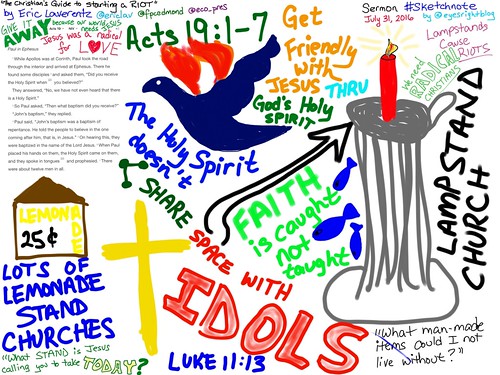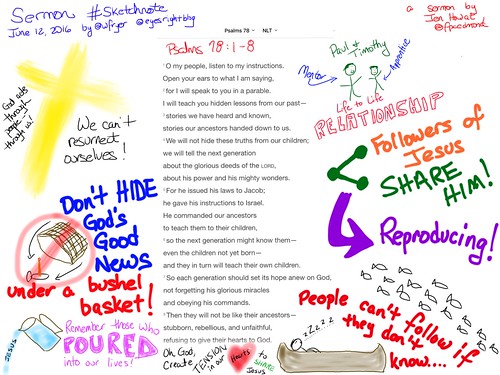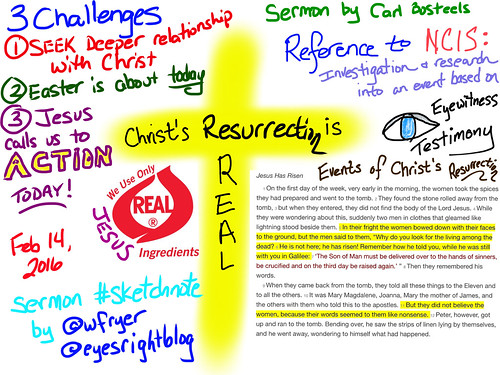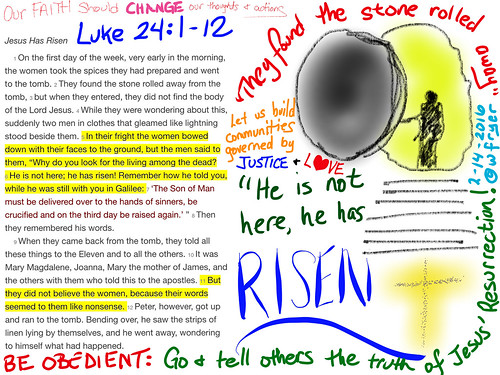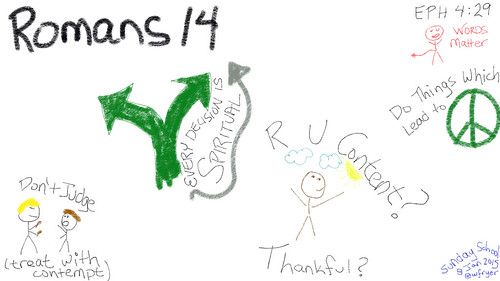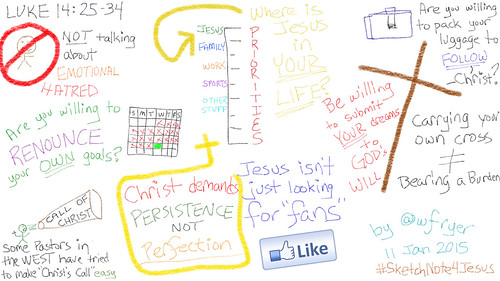Today was my first day at our church to use the iPad app Procreate to create sketchnotes of both our Sunday School lesson and today’s sermon by our senior pastor, Mateen Elass. My friend Carol Anne McGuire (@rockourworld) is an avid sketchnoter each Sunday of sermons at her church in California, and I’m very inspired by her work. She posts all her sketchnotes (for sermons and other presentations) to this Flickr album.
I’ve been a fan of the iPad app “Brushes” for years, and created my own sketchnotes for my eBook single and book chapter on “visual notetaking” back in 2013. Unfortunately, however, when Brushes went to verson 3 it was a functional downgrade. The interface got worse, and the ability to export stopmotion-style animations of drawings as shareable videos was also eliminated. As a result, I’ve been on a quest to find a new iPad app to replace Brushes. Carol Anne recommended Procreate, and my initial experiences with the app today were superb. I really like it and look forward to learning how to use it more effectively.
Keep in mind, before I show you my creations today, that the goal of “sketchnoting” is NOT to create great or compelling art. The purpose is to more deeply process the ideas the sketchnoter is hearing, seeing and experiencing, and create a visual product which can be used later to “re-tell” the main ideas and points of the presentation. Sketchnotes are also handy to visually represent key ideas and share them on social media, which is critically important in our “attention economy.” Today I not only used Procreate to create and export static images of my sermon sketchnotes, but I also used it to export video versions which I later narrated using iMovie for iPad. I’ve taught my 4th and 5th grade STEM students the past couple of months how to use iMovie for iPad to narrated the Lego Stopmotion movies they’ve created in our Maker Studio, and those positive experiences led me to try narrating my sketchnotes today. For more information, links and resources about sketchnoting or creating “visual notes,” please see the visual notetaking page of Mapping Media to the Curriculum.
Our couples Sunday school class lesson today focused on Romans 14. Here’s my VERY child-like sketchnote. As a partial disclaimer, understand I forgot my stylus at home today so these visuals were drawn with my finger!
Here is the 14 second narrated version of that sketchnote on Romans 14:
I also shared a few tweets on my @eyesrightblog Twitter channel during Sunday school class.
Here’s my sketchnote of Mateen Elass‘s sermon this morning, which focused on Luke 14:25-34.
Here is my 30 second narrated version:
I love sketchnoting, even though I’m not YET very good at it. I know I’ll get better with more practice! I added both of today’s sketchnotes to my Flickr set for Sketchnotes / Visual Notes. I can’t wait till next Sunday when I’ll have more opportunities to practice! Hopefully I’ll also remember to bring a stylus. 🙂