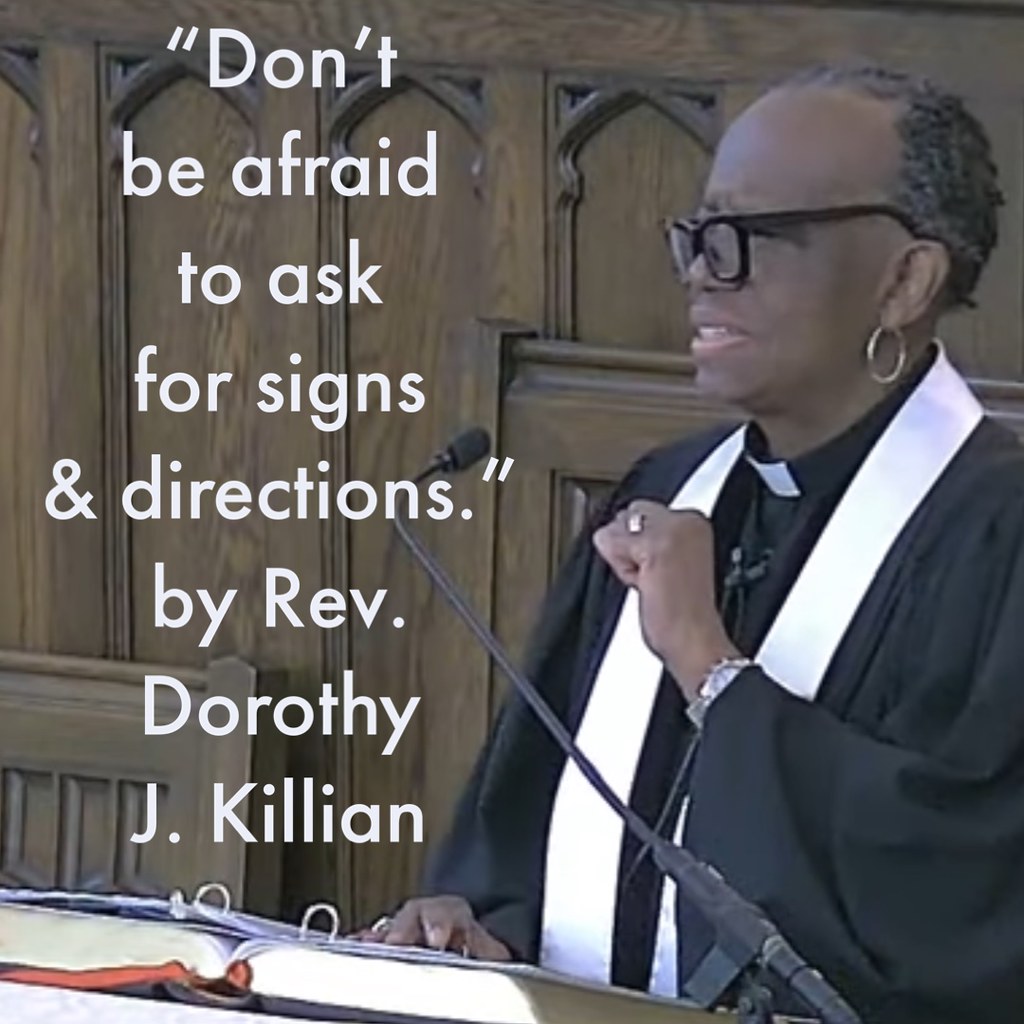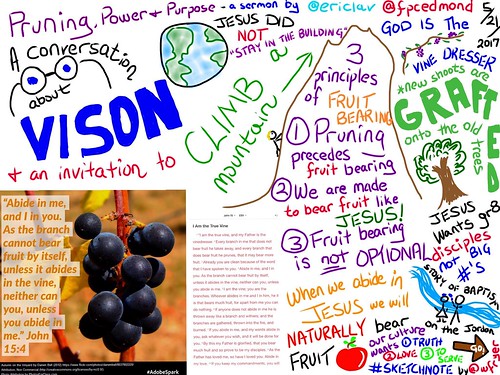Children of the Resurrection Sermon #Sketchnote
Reverend Dot Killian shared a sermon today at Caldwell Presbyterian Church in Charlotte, North Carolina, titled “Children of the Resurrection.” She preached on Luke 20:27-40:
‘Some of the Sadducees, who say there is no resurrection, came to Jesus with a question. “Teacher,” they said, “Moses wrote for us that if a man’s brother dies and leaves a wife but no children, the man must marry the widow and raise up offspring for his brother. Now there were seven brothers. The first one married a woman and died childless. The second and then the third married her, and in the same way the seven died, leaving no children. Finally, the woman died too. Now then, at the resurrection whose wife will she be, since the seven were married to her?” Jesus replied, “The people of this age marry and are given in marriage. But those who are considered worthy of taking part in the age to come and in the resurrection from the dead will neither marry nor be given in marriage, and they can no longer die; for they are like the angels. They are God’s children, since they are children of the resurrection. But in the account of the burning bush, even Moses showed that the dead rise, for he calls the Lord ‘the God of Abraham, and the God of Isaac, and the God of Jacob.’ He is not the God of the dead, but of the living, for to him all are alive.” Some of the teachers of the law responded, “Well said, teacher!” And no one dared to ask him any more questions. ‘
Luke 20:27-40
https://www.bible.com/bible/111/LUK.20.27-40
I created a sermon sketchnote during the service, which I “polished up a bit” afterward, adding a little more color and details.

I also created a “narrated sermon sketchnote” version, which I shared on YouTube. (5 minutes long)
Learn more about how to create your own sermon sketchnotes and narrated sermon sketchnotes in my book, “Pocket Share Jesus: Become a Digital Witness for Christ.”
I’ve been using ChatGPT 5 frequently now to quickly generate “Alt Text” for images I share online. This is the ALT TEXt it generated this afternoon for my sketchnote:
Colorful hand-drawn sketchnote titled “Children of the Resurrection” by Reverend Dot Killian, with caldwellpresby.org written underneath. Across the page are bright words, arrows, and cartoon figures summarizing a Christian sermon about resurrection.
On the left, a speech bubble asks “What comes NEXT?” above a simple human figure. Nearby are the questions “Is there RESURRECTION?” and “By what AUTHORITY do you teach?” next to a yellow cross labeled Luke 20: 27–40 and an open blue Bible. Below, red stick figures and a photo of interlocking gears are labeled “The Sadducees – determinism, no angels, no resurrection.” The Caldwell Presbyterian Church logo appears in the lower left corner.
Dominating the center is the word “JESUS” in large purple letters with notes: “Answers with a QUESTION,” “Points to Exodus 3,” and a small drawing of the Torah and the burning bush. Nearby, bright lettering reads “PRESENT tense!” and a vertical phrase “LIFE after DEATH” with a purple arrow curving downward into “LIFE.” A yellow face with X-eyes and a globe are surrounded by the phrase “is NOT just a continuation of our EARTHLY LIFE.”
At the bottom center, a gray cartoon person points upward beside the words “LOOK to our LIVES for evidence of resurrection.” To the right, a record-shaped spiral and musical notes accompany the phrase “Look to the RECORD of our lives!”
On the upper right, a failing “GRADE F North Carolina BAR” card contrasts with a green “South Carolina BAR PASS” card, with a red arrow labeled “A story of resurrection NEW LIFE.” The bottom right shows a screenshot of the Bible text from Luke 20 (NRSV) with “they cannot die anymore, because they are like angels and are children of God, being children of the resurrection” underlined, and the word “HOPE!” in huge red letters. In the top right corner it says “11/9/2025 #sketchnote by wesfryer.com.”